One simple way to version files is to manually save new versions when you make significant changes. This works well if:
- You don't need to keep a lot of different versions.
- Only one person is working on the files.
- The files are always accessed from one location.
The directory below shows multiple versions of a web page mock-up called DMSSiteHome.jpg. Note the use of v1, v2, etc. to indicate versions. The notations "FISH" and "SandC" indicate different images that were swapped into some versions, i.e. major changes that were made.

Saving multiple versions makes it possible to decide at a later time that you prefer an earlier version. You can then immediately revert back to that version instead of having to retrace your steps to recreate it.
This method of versioning requires that you remember to save new versions when it is appropriate. This method can become confusing when collaborating on a document with multiple people.

 If you have more sophisticated version control needs, you might consider a distributed version control system like
If you have more sophisticated version control needs, you might consider a distributed version control system like